Pioneer DJ CDJ-3000 (Pair) + Pioneer DJM-A9 Mixer + 4 x Bose L1 Pro 16 + All Audio & Link Cables Needed
22,339 $
The Art of Exceptional Service
💎 Luxury Without Delay: Immediate product Delivery & custom projects delivered within the week.
💎 Expert Installation: Available upon request and subject to additional charges if needed.
💎 Premium After-Sales: Ongoing support from seasoned audio specialists.
💎 Authentic Products Only: Supplied directly from authorized resellers.
💎 Global Warranty: International coverage for total peace of mind.
💎 Fresh USD Payments: Clean currency accepted; down payment may be required.
💎 Tailored Consultation: Speak with our experts, consultation fees are credited toward your purchase
PIONEER CDJ 3000:
KEY FEATURES
Compatible with rekordbox CloudDirectPlay
Simply connect the CDJ-3000 to the internet via a Pro DJ Link connection with a LAN cable to start using rekordbox CloudDirectPlay. In advance, you’ll export an authentication key from rekordbox to a USB storage device which, when plugged into the CDJ-3000, enables you to browse and play all the tracks in your cloud-based library.
*rekordbox Creative or Professional plan subscription is required.
StreamingDirectPlay
Browse and play the latest tracks from the Beatport Streaming* platform directly from the CDJ-3000, with access to playlists of various genres and tracks from your pre-created My Playlist. Automatic BPM and grid analysis enables you to check the development of a song on the waveform display. And you can use Beat Sync and quantize for intuitive and accurate beat matching and mixing.
*Requires subscription to Beatport Streaming’s Professional or Advanced plan. Visit the official Beatport website for more details.
Analyze tracks quicker with Cloud Analysis
When loading track on a CDJ-3000 connected to the internet, the BPM, beatgrid, and waveform can be instantly acquired from AlphaTheta’s track information database and used for your performance. This enables rapid and accurate beat matching and mixing using Beat Sync and quantize, even with tracks from supported streaming services, removing the need for song analysis on the CDJ-3000. Cloud Analysis is available to all rekordbox users.
Find out more about Cloud Analysis here.
Our smoothest-ever jog wheel
Effortlessly scratch and smoothly bend the pitch of tracks. We’ve redesigned the jog wheel so it feels slicker than ever, with a reduced touch latency. The LCD screen in the center shows playhead position and artwork for a quick visual reminder of loaded tracks
Flexible performance options
Play rekordbox-analyzed music from USB drives via Export mode. Connect a laptop with USB-HID control to use Link Export or use Performance mode for free. Or connect your iPhone to the CDJ-3000 via a USB cable with a Lightning to USB3 Camera Adapter (sold separately) and mix from rekordbox for iOS.
OTHER FEATURES

Serato DJ Pro
The CDJ-3000 supports the USB-HID control of Serato DJ Pro. Use the multi player to browse your Serato DJ Pro playlists plus the catalogs of linked streaming services.

djay PRO AI for Mac
The CDJ-3000 supports USB-HID control of Algoriddim’s djay PRO AI for Mac. Browse your djay PRO AI playlists plus the catalogs of linked streaming services.

TRAKTOR PRO 3
The CDJ-3000 supports USB-HID control of Native Instruments’ TRAKTOR PRO 3. Use the multi player to browse your TRAKTOR PRO 3 playlists plus the catalogs of linked streaming services.
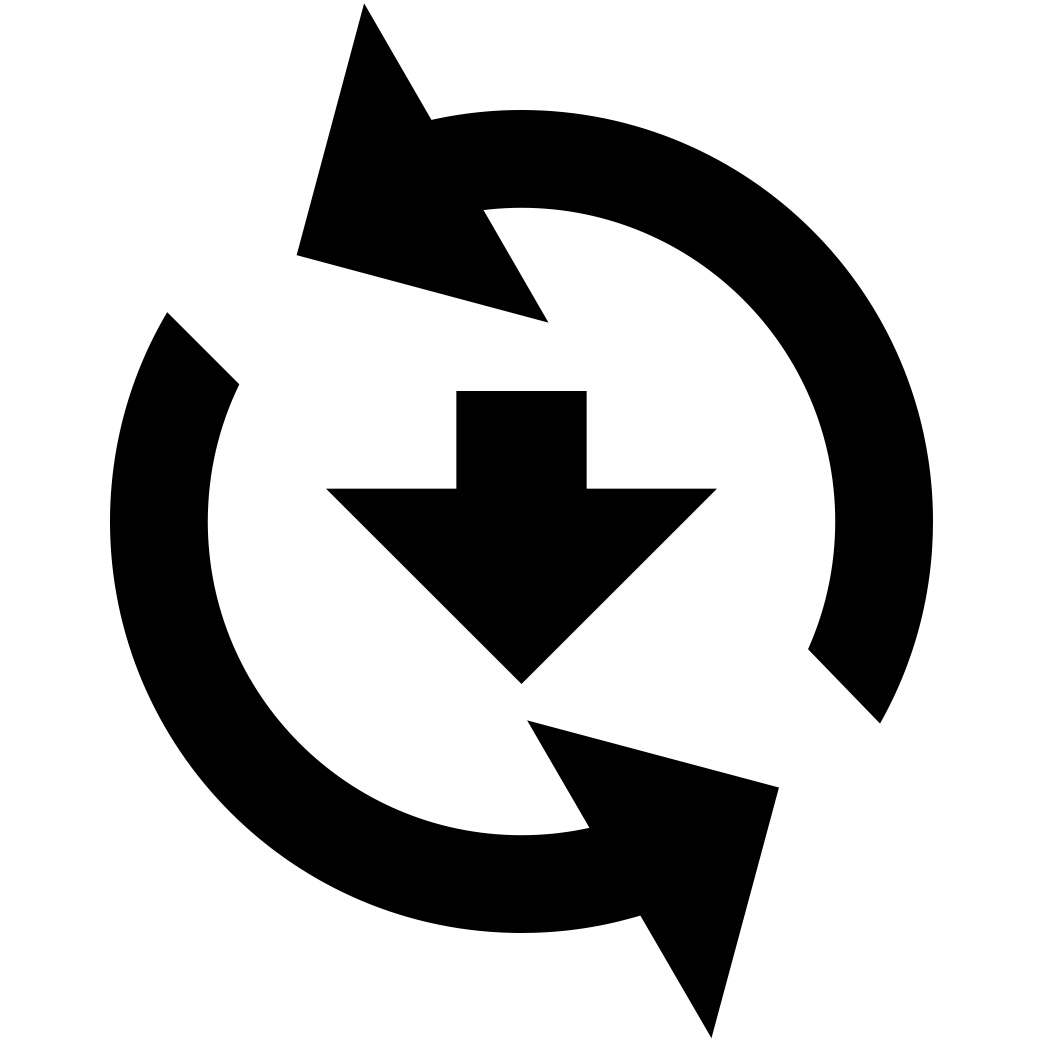
Firmware Update Manager
You’ll be automatically notified when firmware updates become available. You can download the Firmware Update Manager here.
SPECIFICATIONS:
MAIN FEATURES:
File Formats:
- ALAC
- AAC
- AIFF
- FLAC
- MP3
- WAV
File Systems:
- FAT
- FAT32
- exFAT
- HFS+
Compatible DJ Software:
OTHER FEATURES

Serato DJ Pro
The CDJ-3000 supports the USB-HID control of Serato DJ Pro. Use the multi player to browse your Serato DJ Pro playlists plus the catalogs of linked streaming services.

djay PRO AI for Mac
The CDJ-3000 supports USB-HID control of Algoriddim’s djay PRO AI for Mac. Browse your djay PRO AI playlists plus the catalogs of linked streaming services.

TRAKTOR PRO 3
The CDJ-3000 supports USB-HID control of Native Instruments’ TRAKTOR PRO 3. Use the multi player to browse your TRAKTOR PRO 3 playlists plus the catalogs of linked streaming services.
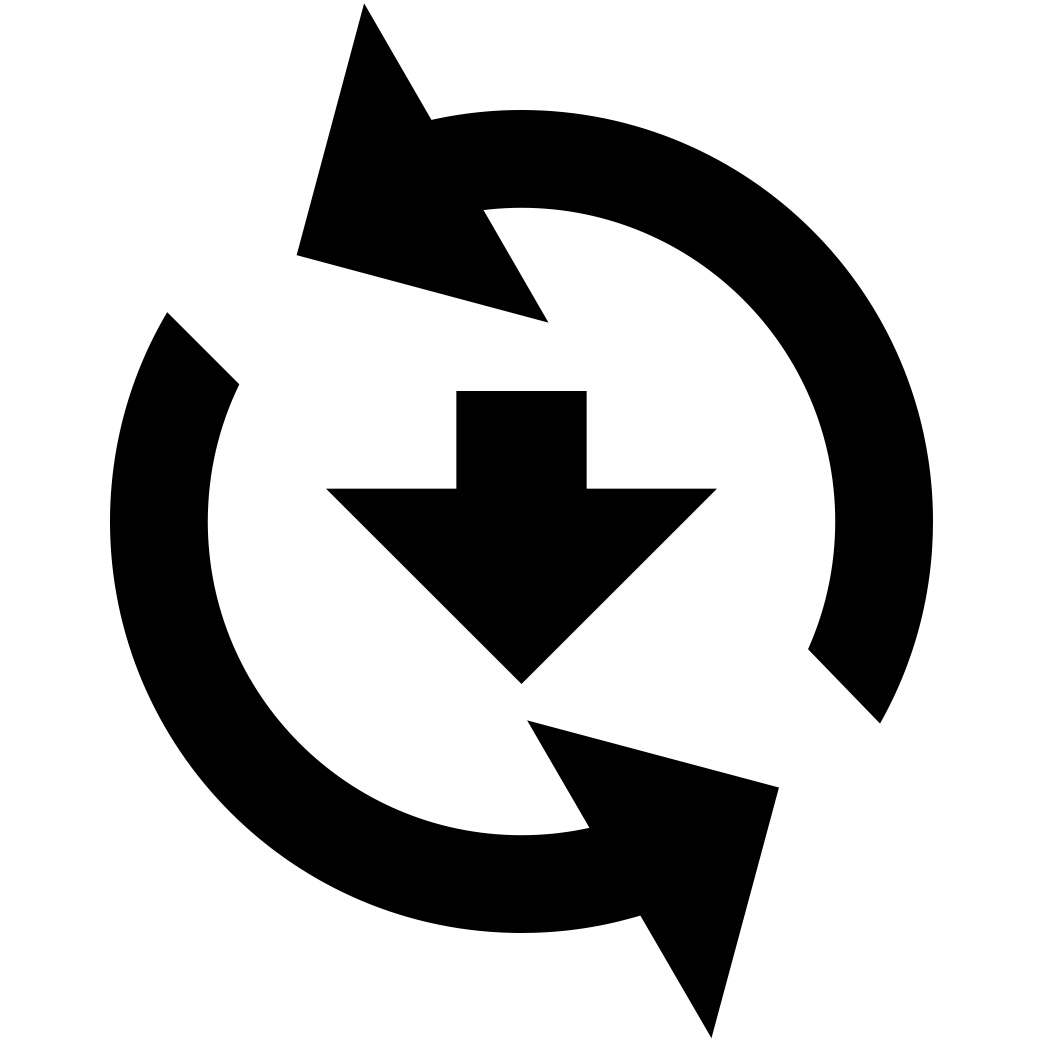
Firmware Update Manager
You’ll be automatically notified when firmware updates become available. You can download the Firmware Update Manager here.
PIONEER DJM A9:
Stunning clear sound quality
The next-generation club sound of the DJM-A9 comes from extensive development and fine tuning of existing technology from previous units, plus brand-new components. The channel input section is equipped with an ESS Technology 32-bit high-quality A/D converter for crystal-clear, high-resolution sound, while the master and booth output sections employ 32-bit high-quality D/A converters from the same brand so you can experience sound from the booth monitors that’s the same as the crowd hears on the dancefloor. Even the sound quality of the microphone input and headphone outputs has been improved with carefully selected new parts and design optimization.

Evolved playability
Increased spacing around the EQ knobs gives you the room to twist your fingers and high-grade, bright LEDs in the channel section make it easier than ever to get a visual grasp on sound levels. You can perform more dynamically than ever thanks to the frequency response of the isolators, which have been optimized to make the most of the latest music production traits. And, with higher quality, slicker channel faders than the DJM-900NXS2, plus the third-generation MAGVEL FADER crossfader, you can enjoy silk-smooth mixing and rapid, stable scratching.
Sound Color FX with world’s first Center Lock knob
Turn on the brand-new Center Lock feature and, when you’re using the popular Sound Color FX, each knob will stop turning when you reach the center position. This means you can twist the knob as quickly as you like, taking the effect right up to the maximum of the hi, or down to the minimum of the low parameter, without the risk of going too far and switching to the opposite parameter. When you turn Center Lock off, the Sound Color FX knobs work in the same way as those on the DJM-900NXS2.

Newly advanced Beat FX
A new color display helps you to quickly and accurately understand the status of the selected effect, and it features lighting that corresponds with the X-Pad’s horizontal arrangement, enabling more intuitive control with a simple finger slide. You can use the X-Pad to change the Echo and Ping Pong effects to create a unique analog tape-style sound. And, within the 14 total Beat FX, there are 3 new ones (Mobius, Triplet Filter, and Triplet Roll) you can use to add extra variation to your performances.
Even better, the channel selector is now a dedicated button, enabling you to quickly apply effects to your chosen channel.

Enhanced mic section
The phantom powered input means you can connect a high-quality condenser mic directly to the DJM-A9, a feature never seen before on a DJ mixer. And there are 3 new microphone effects (Echo, Pitch, Megaphone) with a dedicated reverb effect so you can change the sound of your voice and hype up the crowd with your vocals.
It’s quick and easy to turn the mic input on or off with the brand-new Push To Talk button when you want to grab the mic and address the audience. The audio from the mic can be excluded from the recording output if you want, so you can MC for the live crowd but record your mix without vocals.

Expanded connectivity
Connect 2 different PC/Mac systems at the same time thanks to the dual USB Type-B and USB Type-C ports (there are 2 of each) for seamless transitions between DJs and easy back-to-back sets.
And, thanks to a Bluetooth® input which you can route to any channel on the DJM-A9, you can wirelessly drop audio tracks into your sets from other devices such as smartphones and use all the mixer’s features and effects to change the sound.
The Multi I/O section has an independent channel selector so external effects can be used separately from Beat FX, giving the DJM-A9 true send capabilities.
This means you can route the effected sound from an external unit such as an RMX-1000 or a delay pedal to a separate channel instead of the channel it came from.

Dual independent headphone outputs and booth EQ
Plug in your headphones at the same time as another DJ and enjoy the freedom to monitor the channels you want to.
With separate cue buttons, volume knobs, and mix balance knobs for each set of headphones, it’s easy for 2 DJs to cue up tracks during changeovers and back-to-back sets. Plus, with the 2-band booth EQ,
you can change the high and low frequencies to complement the master output and match the mood in the booth to the feeling on the dancefloor.

Support for the brand-new Stagehand app and built-in Sound Check function
The DJM-A9 is compatible with Stagehand, the industry-first PRO DJ LINK remote management app for front of house teams.
Using an iPad connected wirelessly to the mixer via a LAN router (available separately), an engineer can keep an eye on things such as level meters and the DJ’s use of the mixer’s controls, making it easier to maximize the sound system’s settings and run a smoother, more impactful show without needing to interrupt the DJ’s performance or even enter the booth. To download the Stagehand app, visit the App Store.
OTHER FEATURES

rekordbox
Make full use of the low-latency DVS feature in rekordbox for intuitive, smooth scratching. Find out more.
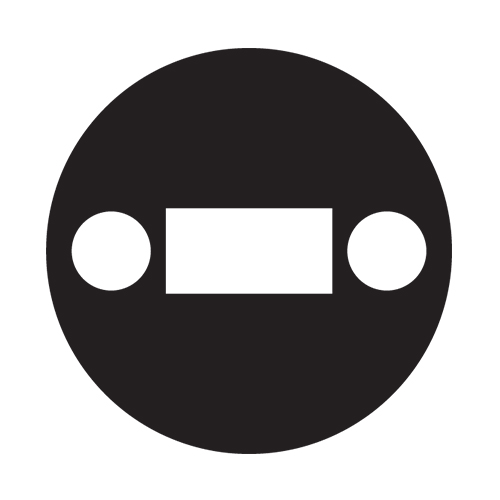
Serato DVS-ready
Use Serato DVS to control and scratch with CDJs or turntables.
*You’ll need to buy a license or subscription.

DJM-REC
Easily record and live stream your performances with DJM-REC. This handy app allows you to share your mixes via platform apps like Twitch, or stream directly to services like YouTube and Mixcloud Live.
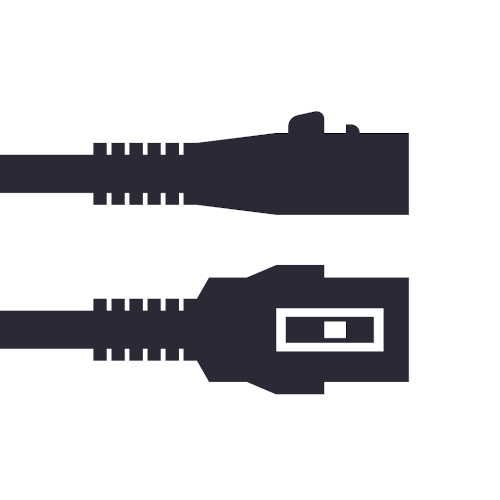
Lockable power cord
Relax in the knowledge that the lockable power cord will always stay firmly in place, even if you knock it while connecting or disconnecting other equipment from the mixer.
*In some regions, a non-lockable power cord is supplied.
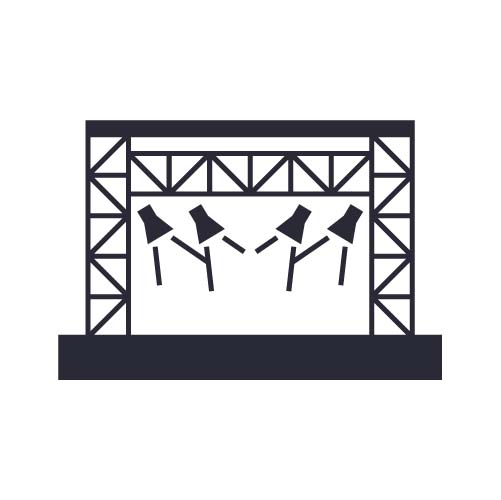
Video and Lighting app support
With support for TC Supply’s ShowKontrol and the free application PRO DJ LINK Bridge, DJs, event producers, lighting designers, LJs, video creators, and VJs can produce sound and visual coordination with confidence, and create shows that captivate audiences.
Firmware Update Manager
You’ll be automatically notified when firmware updates become available. You can download the Firmware Update Manager here.
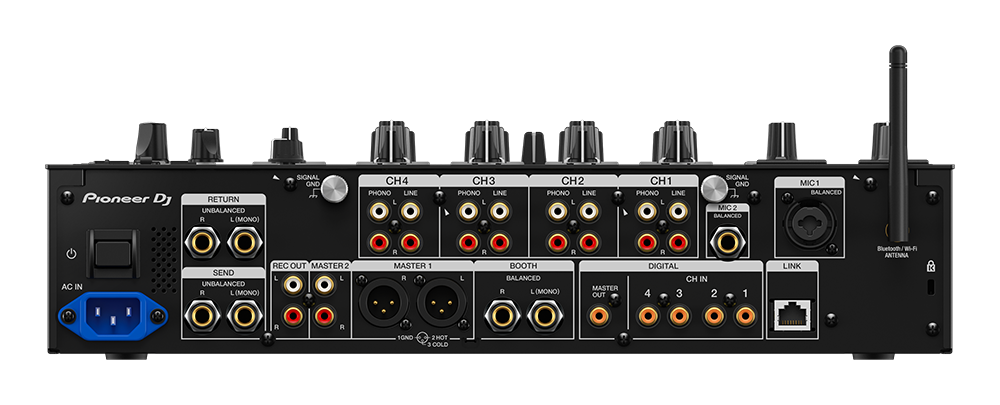
Bose L1 Pro 16:
High output and extended low frequency
A balance of power and portability
The L1 Pro16 portable line array is a streamlined system with high output and extended low frequency. It offers versatile coverage with a J-shaped line array featuring 16 articulated 2″ neodymium drivers. This array delivers 180-degree horizontal coverage, tight vertical control on top, wide dispersion on the bottom, to cover audiences whether set up on the floor or an elevated stage, even off to the extreme sides in medium to large venues.
For DJs, singer-songwriters, and small groups, the L1 Pro16 gives you expanded bandwidth and supreme clarity — the power to sound your best and simply perform.


Racetrack woofer
Bass without the bulk
An integrated subwoofer with a unique RaceTrack driver design gives you powerful bass, has an optimized center of gravity, and saves a lot of space. This slim 10″x 18″ neodymium driver gives you performance that rivals a conventional 15″ woofer without the cumbersome size, freeing up room in your vehicle and on the stage, and making every carry in between — home to car, vehicle to venue — much easier.
Built-in mixers
Mixer onboard and on your phone
Each L1 Pro system features a built-in mixer, so you can connect various instruments, microphones, and other sources easily. You get two combo XLR-1/4″ phantom-powered inputs, 1/4″ and 1/8″ (3.5 mm) aux inputs, plus Bluetooth streaming capability. Illuminated rotary encoders give you instant access to volume, tone, and reverb settings per channel. Select between optimized system EQ presets for live music, recorded music, and more. And add in even more instruments and other audio sources via dedicated ToneMatch port — one cable provides both power and digital audio between the system and a Bose T4S or T8S mixer (optional).
And with the intuitive Bose Music app, you get complete wireless mixer control from your smartphone or tablet too.


Intuitive and instant wireless control
With the Bose Music app, you can adjust mixer settings instantly from your mobile device or even walk the room, hear how the mix sounds, and fine-tune as you go. Change volume and tone settings in the app and watch the LED encoder on your L1 Pro move to match — the mixer and app are always in sync, in real time. Plus, you have access to the entire ToneMatch library of custom EQ presets. With the Bose Music app, you get the connectivity that empowers your performance, giving you greater flexibility for on-the-fly tweaks via controls that are intuitive and instant.
ALL FOR THAT MOMENT






























Reviews
There are no reviews yet.